Join the COMP268V12 Landing Group
- Visit the COMP268V12 Landing group.
- Log in using the same credentials you used to log into the main course site and myAU.
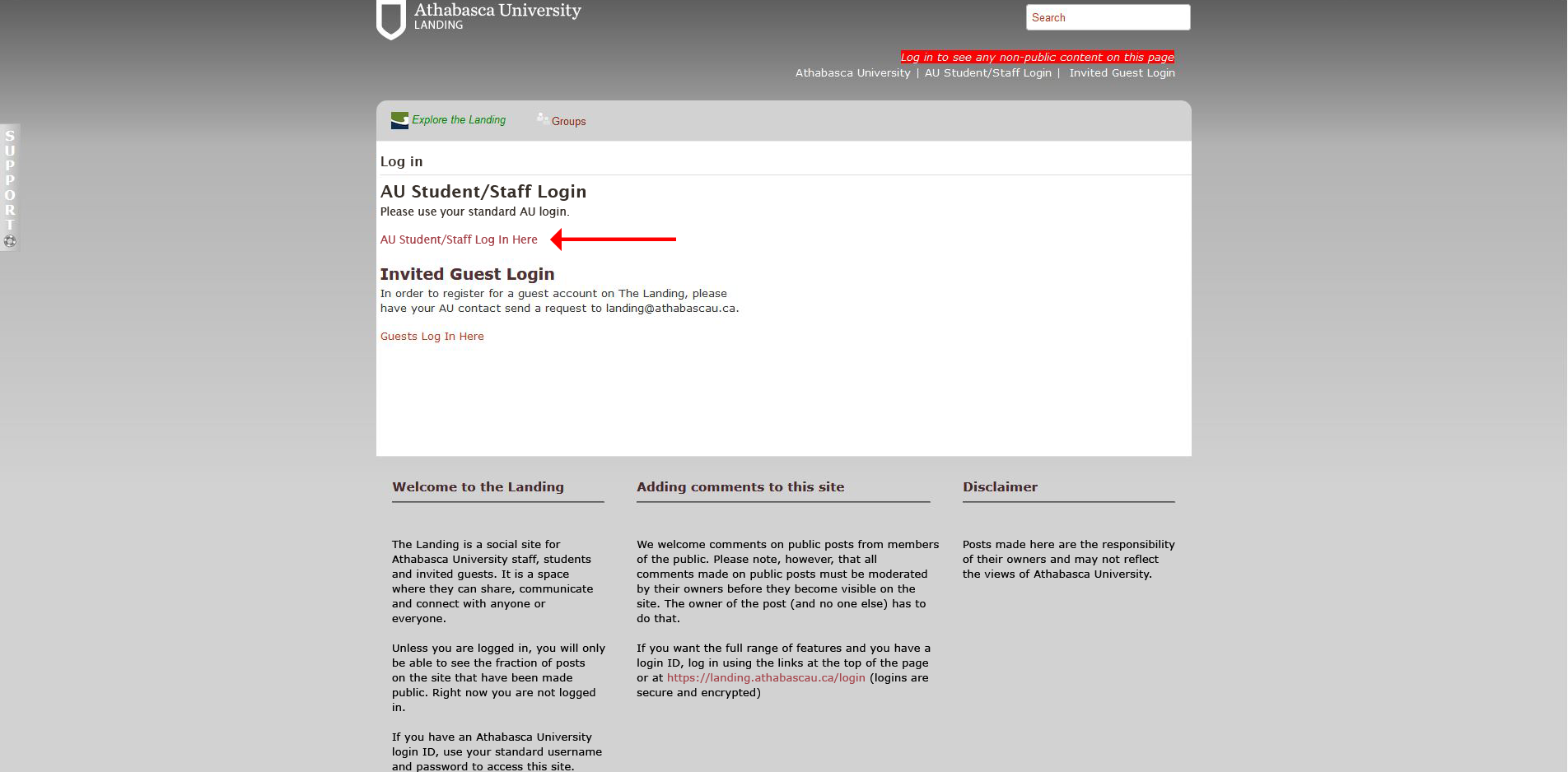
- At the top of the COMP268V12 Landing group, click Request Membership.
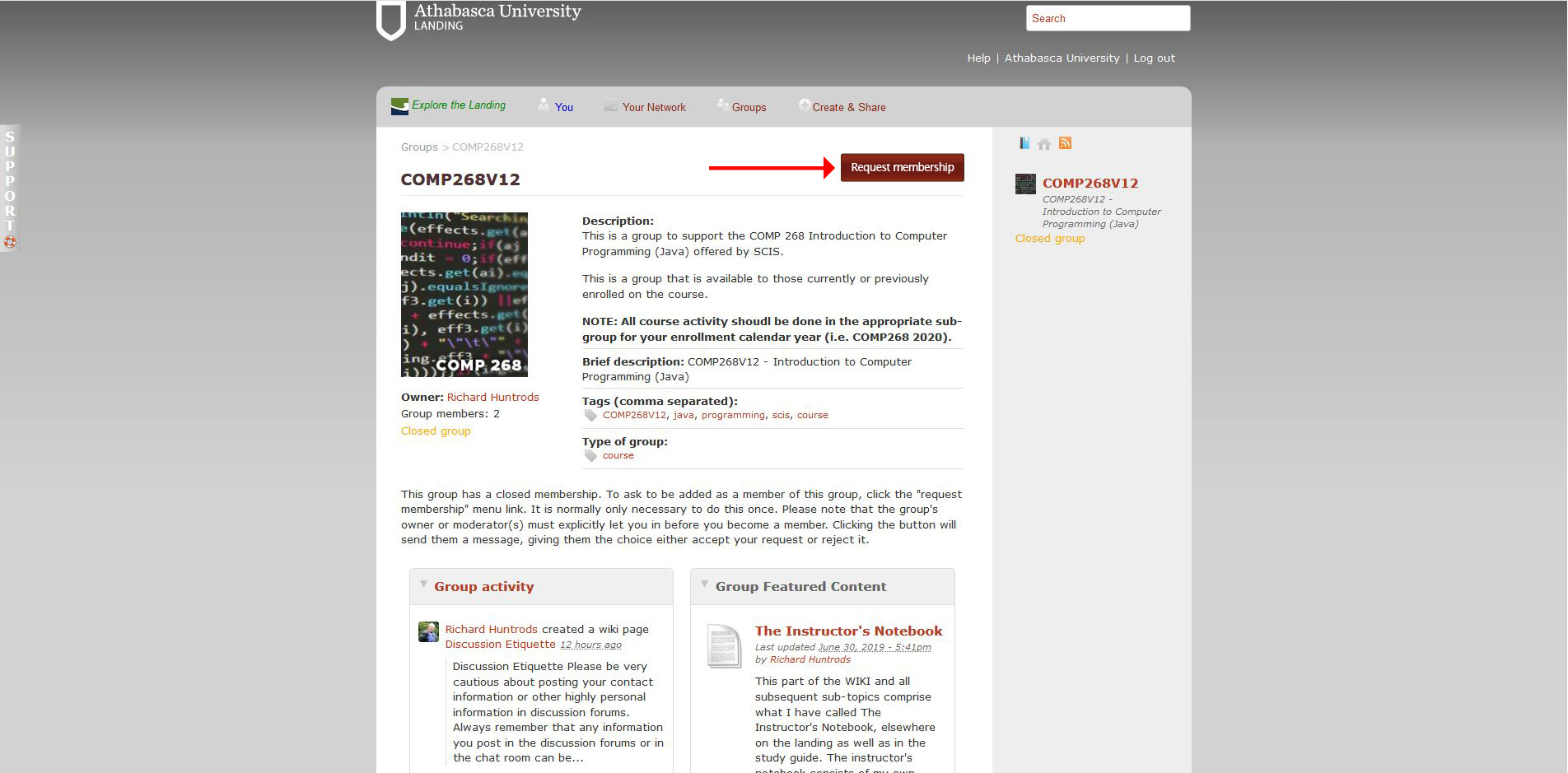
Within three (3) business days, you will receive an email notification that you have been granted membership.
Note: Once you have been granted membership in the group, you must join a sub-group before you will be able to post your own ideas and questions. See steps 4 and 5 below.
- Click the sub-group for the current calendar year.
Note: You will see sub-groups after you have been granted membership in the main COMP268V12 group.
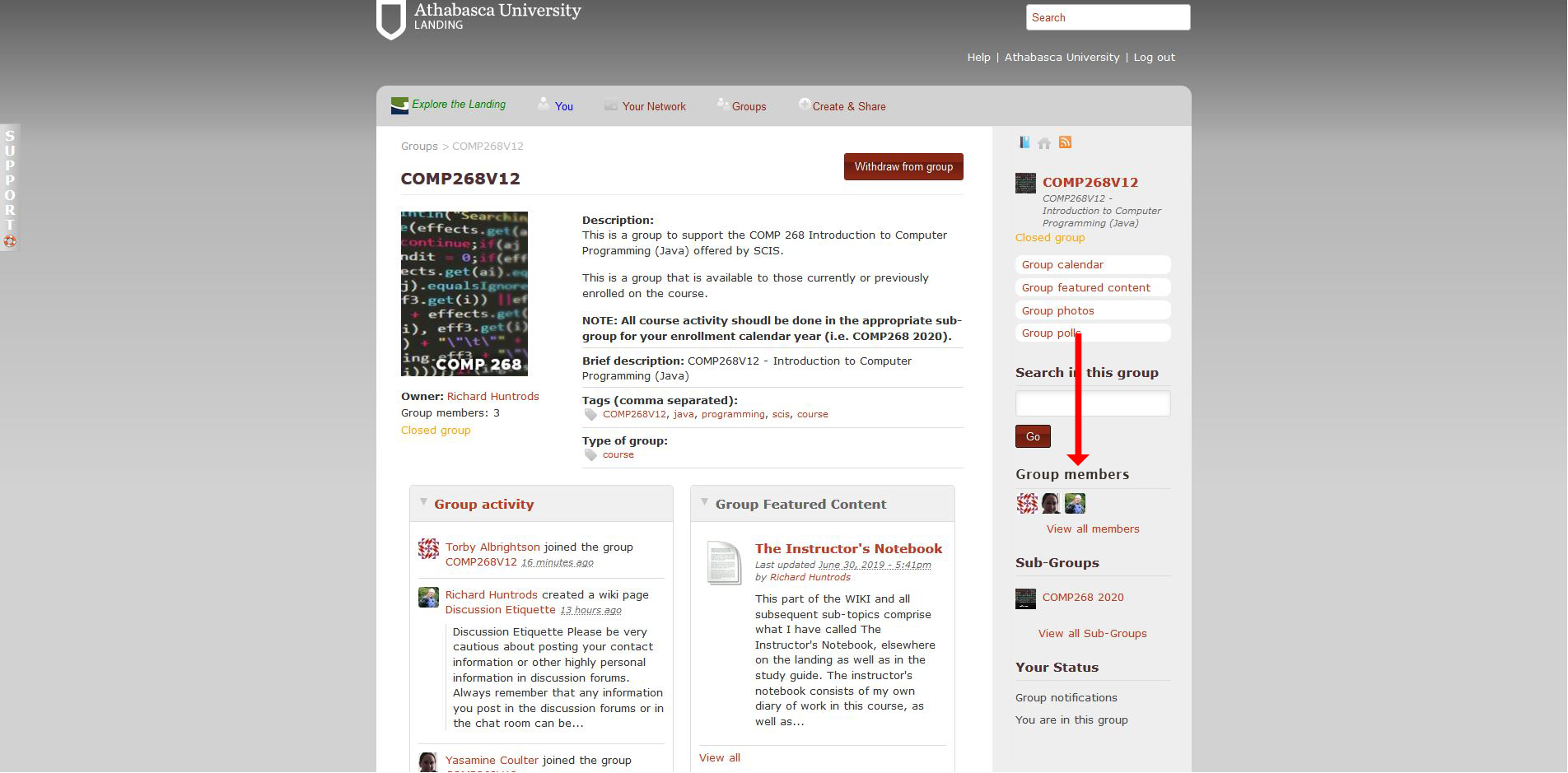
- Click Join Group at the top of the page.
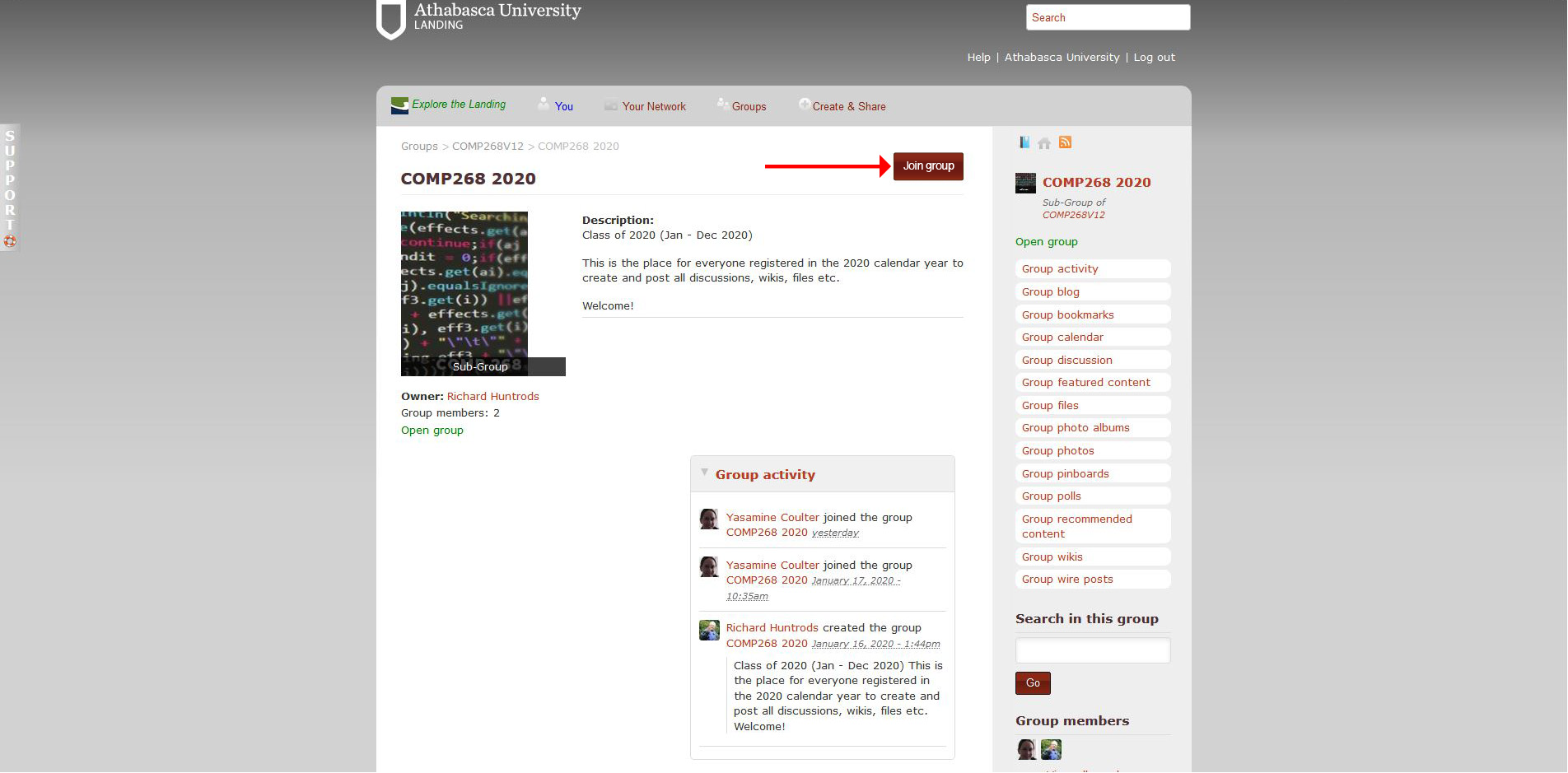
You will be granted access to the sub-group automatically, and you can start creating your profile and writing posts.